ArtiBot.ai provides a great 24-7 lead capture chatbot for your website. What really takes it to the next level is the ability to have your new and returning clients schedule a meeting, appointment or phone call all from within your bot. It’s free and easy to setup, so let me show you how to get this done.
The first thing you will want to do is add your bot from the ArtiBot dashboard if you haven’t already. Feel free to choose from one of the templates that already include a Scheduler (they are labeled accordingly).
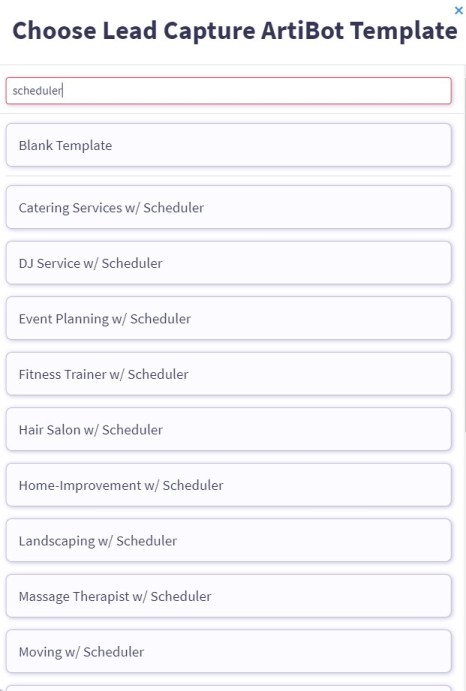
To add a scheduler to your bot at any time, simply click the add icon to add a new question type and choose “Add Appointment Scheduler“. You can also click the Scheduler icon at the bottom to add it as your last question in the bot.

As you can see above, once you add the scheduler, there is a lot of customization available to you. The first thing you will want to do is sync it with your Google Calendar. That’s right! We seamlessly integrate with your Google Calendar to easily recognize when you’re free and busy and only show times to your clients where you’re available to them.
All text of your calendar can be customized to match your branding and marketing messaging. You choose the length of your appointments, how long each appointment slot is, how soon they can book an appointment with you and even setup custom availability to limit when during the week they can book an appointment with you. All of this also takes into consideration your availability already in Google Calendar.

Now that they have scheduled their appointment, you have the ability to collect a payment from them for your services as well. Truly. ArtiBot lets you connect with Stripe so you can setup a payment profile and collect payments when they enter in their credit card. In your Conversation tab for your bot, add the Payment Collector like you would any other question type.

You can customize the text to let them know what they are paying for and to change the amount collected to be whatever you need it to be. The last thing you will need to do is just setup a Stripe account and link it to your newly added Payment Collector. Click here to read our full step by step guide on setting up Stripe. Here is what it will look like when you get it added to your bot:

Just like that, your visitors can now see a built in scheduling tool in your bot and choose when to connect with you.
They can even pay you for that appointment or service. Awesome, right?!
If you haven’t created your own ArtiBot yet, sign up completely free from ArtiBot.ai by filling out the form to the right. No credit card needed.
