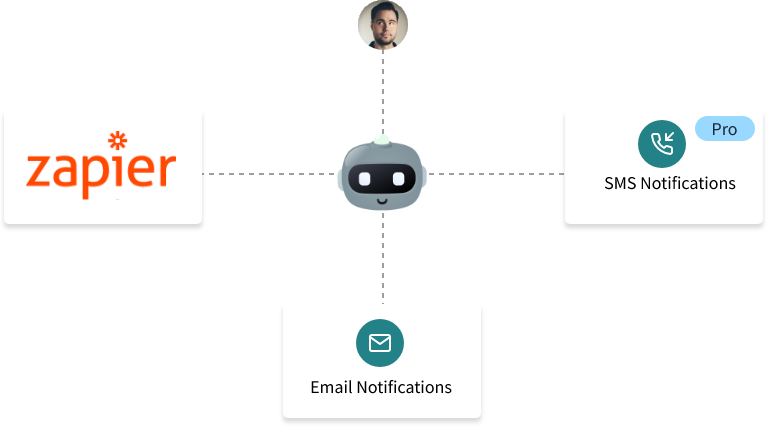We are getting a record number of leads rolling in each and every day! It’s exciting and we thank all of you wonderful ArtiBot users for this. What’s nice about seeing all of these leads coming in is that we learn a lot more about how you’re using the bots and how your visitors are interacting with those bots.
Almost half of your visitors (about 46%) that have used ArtiBots didn’t fully complete that bot. This is mostly due to some bots not having a clear ending because it always loops the visitor back to the beginning or the bot is long and the visitor just doesn’t reach the end. When this occurred, we wouldn’t send out lead notifications because we had it set to only send them out when a bot was completed. It was clear that this was something we needed to address.
We’re excited to introduce you to the ArtiBot Partial Lead System. We now give you, the user, complete control of when you are to get alerts for leads that come into your bot. For example. if you have collected a name and email from the visitor and that’s all you really require to classify them as a quality lead for your workflow or system, then you can get alerted no matter what the visitor does in the bot after that point.

Many of you have your bot leads set to go to an external tool like a CRM or even your E-Mail Marketing platform. This feature allows you get more leads into your funnel as long as the visitor has answered the necessary questions that you require out of a qualified lead. You determine the quality of the lead to help ensure you have all you need from a potential customer to take the next steps with them.
This feature also helps filter out visitors you don’t need notifications for. In some cases, not every visitor who uses your bot is a lead. If your bot has an FAQ flow where you are simply providing them with answers to questions and you never really look to collect personal information from them, getting alerted that they used the bot might become distracting or annoying. We give you the power to decide what is a good enough lead for you and your company. If a question is never answered where the above setting is checked, then we won’t send out a lead notification. Focus in on your quality leads like never before while still offering value to visitors just looking for basic answers about your site or products.
This new field is located in the editor for your question in the Advanced Options area. When it’s enabled, you’re telling ArtiBot to alert you no matter what once that particular question has been answered. All questions can have this field enabled or none of them can. We just look for one of them to get triggered and the lead will alert you. (Include on Lead must be enabled first in order to turn on the partial lead alert, Send notification if this question is answered)
For anyone who currently has a bot, all email and phone number questions in your bot will have this feature enabled automatically with this update. We felt those fields are important for a lead and without them, you probably don’t have a good way to contact them further if desired. You can, of course, disable this option in those questions. All other questions will have this feature disabled. If all questions in your bot keep this new feature disabled, then you will continue to only get alerted when your visitors answer all questions in your bot.
This partial lead alert will fire off when one of two scenarios occur:
- The bot completes. This is what you currently experience, so you won’t see any difference here.
- The bot is no longer being used by the visitor, but they have answered the designated question(s) and it reaches your pre-determined Chat Timeout.

Go to the new Notifications tab for your bot. From there, you’ll see a Chat Timeout sub-tab. Click there to see another new feature (above) that is part of the partial lead update. You can now make your bot end on the visitor side automatically if no action has been taken in your bot for that specified amount of time. You can set it as low as 5 minutes and the maximum timeout that can be set is 60 minutes. The timeout period will start to countdown the moment they stop using your bot. The time will reset if they return to the bot before the timeout is reached.
This is how you’re going to get more leads than ever before from your bots. We know you require certain user information before you can qualify them as a real lead. Adding in a question qualifier as well as the new timeout feature allows us to give you complete control of your leads. Get alerted anytime a qualified lead occurs and we will not bother you when the visitor hasn’t provided you with enough information.
Check it out here in your dashboard!