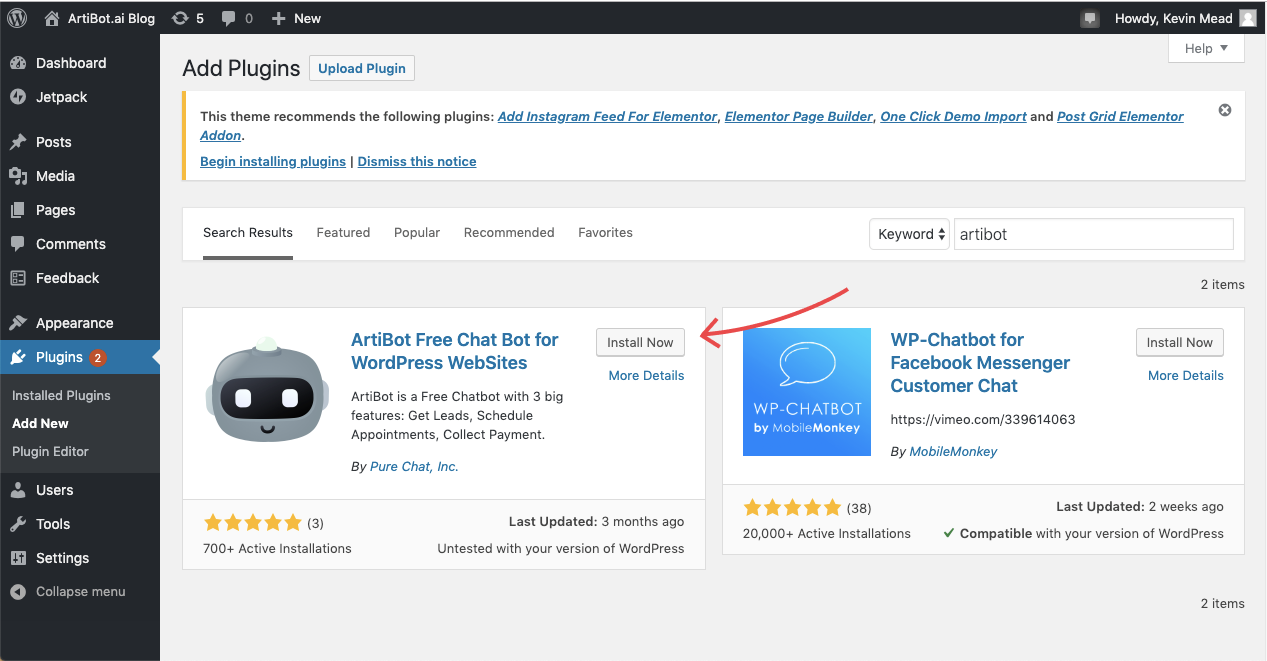If you have a WordPress website, chances are you could benefit from adding a chat bot to automate the collection of leads and notify you when a customer wants to get a hold of you.
Fortunately, there is one chat bot that does that, and a whole lot more, absolutely free! ArtiBot.ai is the only free WordPress chat bot that can collect user information, answer frequently asked questions, schedule appointments, and even take payments directly on your website.
The moment a new lead is captured, it can send you an email or push notification to the free native mobile apps for either iPhones or Android phones.
So let’s go through the step-by-step instructions on how to setup your new chatbot for a WordPress website:
- In the left sidebar of your WordPress admin panel, click on Plugins
- In the top of the Plugins page, find the Add New button
- In the Search box, type the keyword artibot
- In the Search results, click Install Now
Once the ArtiBot plugin is installed, you’ll still have to do a few more tasks, including:
- Activate the ArtiBot Plugin – This just tells WordPress that you want to use the ArtiBot plugin.
- If you don’t have an ArtiBot account, create a Free ArtiBot.ai Account and setup your first ArtiBot.
- Click on ArtiBot in the left sidebar of your WordPress admin panel to manage the ArtiBot Plugin settings. Here, you’ll want to click on the Pick an ArtiBot button and make sure one of your bots is selected in the dropdown.
That’s all there is to it! If you want to go directly to the WordPress plugin, you can click the image below:

Have other questions? Chat us or email support@artibot.ai.
Now get going and add ArtiBot to your WordPress website to increase leads by as much as 300%!
If you’re ready to start adding a WordPress chatbot, get your free ArtiBot today.
Sign up by filling out the form to the right.